Introduction
In recent times OpenAI has literally become a household name with its ground-breaking product ChatGPT. OpenAI is not about ChatGPT only but offers many other AI models and products. As people are becoming more familiar with OpenAI’s ecosystem, there is also some confusion around its two platforms OpenAI Playground vs ChatGPT. At first, it may look like both ChatGPT and OpenAI are similar due to their conversational capabilities but indeed there are few differences between the two. In this article, we will do a detailed point-by-point comparison between ChatGPT vs OpenAI Playground.
What is ChatGPT
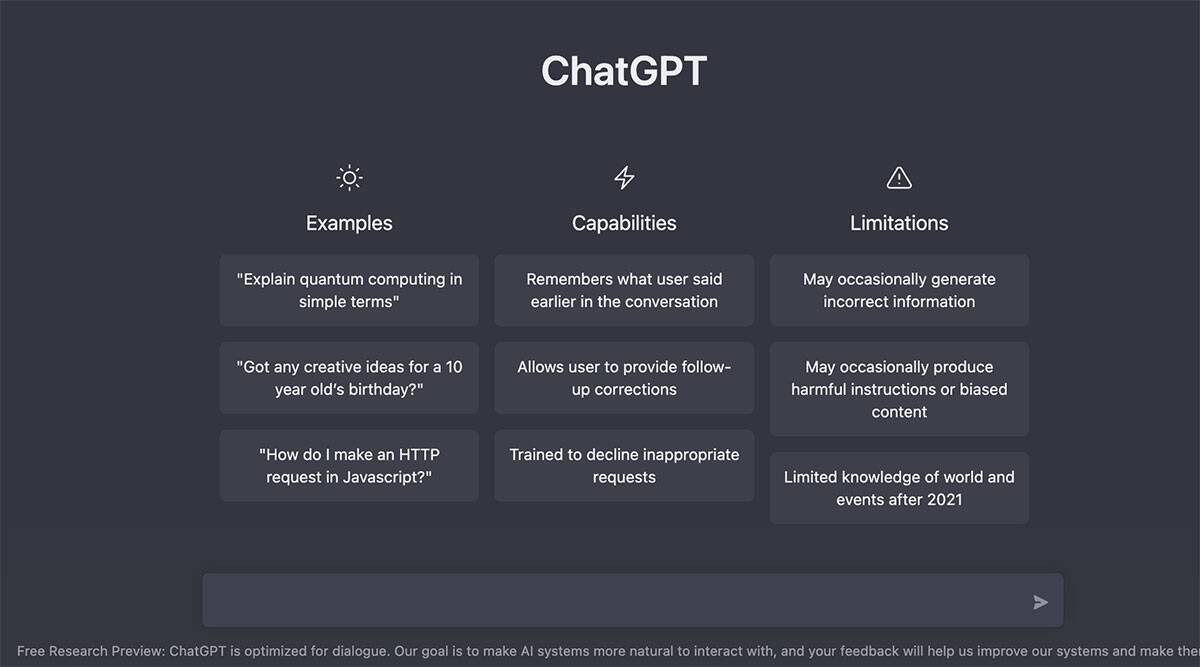
ChatGPT is a web-based AI chatbot designed for a human-like interactive & engaging conversation experience. Its popular usage includes answering questions, creating written content, providing information & suggestion, coding, and general entertainment. Under the hood, it uses large language models GPT-3.5 and GPT-4 trained by OpenAI.
What is OpenAI Playground
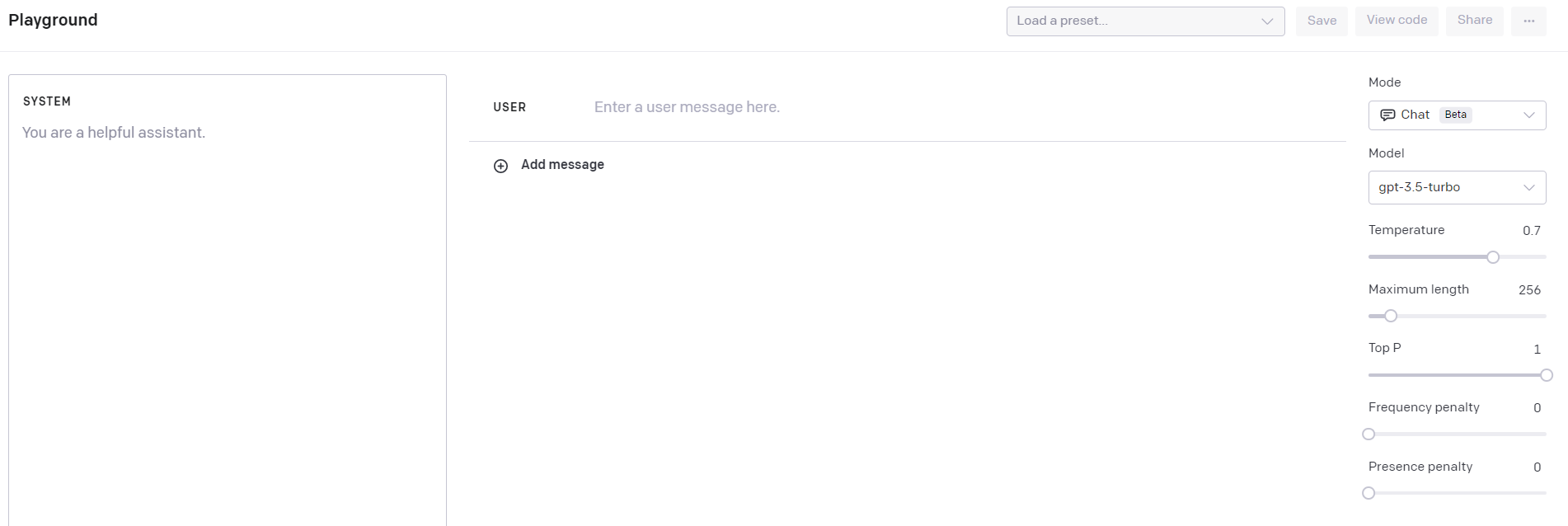
The OpenAI Playground is a web-based platform that allows users to interact with various OpenAI language models and modes, ChatGPT being one of them. You get access to Playground as part of OpenAI API access. Its main purpose is to serve as an experimentation platform for developers, researchers, and users who want to test and explore the capabilities of these models. The platform allows users to input text prompts, modify parameters, and observe the model’s responses, making it an excellent environment for learning and understanding AI behavior.
OpenAI Playground vs ChatGPT
Let us now do a point-by-point comparison of OpenAI Playground vs ChatGPT.
1. Features
Both ChatGPT and Playground are web-based platforms to interact with OpenAI GPT language models. However, ChatGPT is a standalone conversational platform, whereas OpenAI Playground enables users to use GPT models through multiple modes – i) ChatGPT, ii) Complete, iii) Edit, and iv) Insert. So as we can see, ChatGPT is one of the many available modes inside Playground.
2. Target Users
ChatGPT has a very intuitive dialogue-based chat user interface, which means any layman person can start using it without any learning curve. On the other hand, the Playground interface comes with various parameter settings that depend on the type of mode you are working with. This is intended for advanced power users like developers and researchers, who want to control & fine-tune the model’s behavior. Developers often use Playground to experiment with certain functionalities before integrating them with their main applications.
3. ChatGPT Settings
In the Playground interface, there is an option for a System prompt using which you can assign personality or set your expected behavior to ChatGPT. It also lets you manually set a series of User and Assistant input prompts at the start so that ChatGPT can learn the question-answer pattern. Apart from this, there are other ChatGPT settings available in Playground like Temperature, Maximum length, Top P, Frequency Penalty, and Presence Penalty. On the other hand, in the regular ChatGPT interface, none of these advanced settings are available.
4. GPT-4 Access
If you want to access OpenAI’s latest language model GPT-4 from ChatGPT, you need to pay $20/month as a subscription fee for ChatGPT Plus. But if you don’t wish to pay $20 to explore GPT-4, then you can apply for ChatGPT API access (you get Playground access also) which gives you $18 as free credit (3 months validity). The only downside is ChatGPT API has a waitlist at the time of writing this, but you can sign up for ChatGPT Plus and instantly start using GPT-4.
5. Ease of Use
When it comes to ease of use, ChatGPT chat-based interface is very intuitive and can be used by any internet literate person. On the other hand, the Playground interface may look overwhelming at first but after spending a small time understanding its various settings, one can become comfortable with its interface.
6. Pricing
The standalone ChatGPT has a freemium model where you can access GPT-3.5 for free with practically no limitations. It also offers ChatGPT Plus subscription at $20/month with better accessibility during peak loads and more importantly access to GPT-4.
On the other hand, there is nothing free inside OpenAI Playground as it costs you money based on the number of input and output tokens. The cost per 1k token varies based on the mode and the model that you are using. However, when you first sign up you are given $5 worth of free credits that have to be used up in 3 months.
ChatGPT vs OpenAI Playground – Which One Should You Use?
The answer to this question really depends on who you are, and what are your intentions. But let us lay down some guidelines to help you choose between OpenAI Playground vs ChatGPT –
- If you are just a layman and want to see what this ChatGPT hype is all about, you are better off with the ChatGPT web interface, you probably have no need to access Playground.
- If you want to access ChatGPT with GPT-4 model and can pay $20, then you should use ChatGPT Plus. If don’t wish to pay $20 then you can apply for the ChatGPT API waitlist. Once you get access you can use its free $5 credit on Playground to explore ChatGPT with GPT-4.
- If you are a developer and want to create an application with ChatGPT then obviously you need to apply for ChatGPT API. Once you get access you can use Playground to experiment with various settings and parameters before using them inside your application with APIs.
- If you are a researcher who just wants to research ChatGPT with its mere input and output then its usual web interface should be good for you. But if you want to research ChatGPT behavior controlling/modifying its underlying parameters then you should you Playground.
Summary of OpenAI Playground vs ChatGPT
Before we conclude our article here is the quick overview of our comparison between OpenAI Playground vs ChatGPT.
| ChatGPT | Playground | |
| Features | Standalone alone conversational platform. | Allows access to various models and modes of OpenAI. ChatGPT is one of them. |
| Users | Good for everyone especially non-technical people. | Suitable for technical people including developers and researchers. |
| Settings | Setting options not available | Setting options such as Temperature, Maximum length, Top P, Frequency Penalty, and Presence Penalty are available to control the model’s behavior. |
| Ease of Use | The chat-based web interface is very intuitive to use. | The interface with so many settings has a bit of a learning curve but is not very difficult. |
| GPT-4 Access | Directly through ChatGPT Plus subscription | Through OpanAI API access. To use ChatGPT there is a waitlist currently. |
| Pricing | ChatGPT with the GPT-3.5 model is free to use. To access GPT-4 you need to sign up for ChatGPT Plus at $20/month flat charge. | It charges based on the number of tokens used for input and output. The cost per 1k token varies based on the mode and its underlying model. You pay as per your usage, without flat charges. Offers $5 credit for signup with a validity of 3 months. |
- Also Read – Amazing ChatGPT Demos and Examples that will Blow Your Mind
- Also Read – GPT-4 Demos and Examples That Will Leave You Speechless
- Also Read – 21 OpenAI GPT-3 Demos and Examples to Convince You that AI Threat is Real
- Also Read – Complete ChatGPT API Tutorial in Python



