Introduction
Last week OpenAI dropped the bomb by announcing GPT-4 model which had been anticipated to be many times more powerful than its predecessor GPT-3 and GPT-3.5 models. Keeping up with the hype, GPT-4 is not only more powerful than its predecessors but it is multimodal having the capability to accept both images and text as input. At the time of writing this, GPT-4 is available only to ChatGPT plus users or with API access that has a waiting list. In this article, we will take an initial look at GPT-4 demos and examples with ChatGPT. We will also see if we can really use GPT-4 image input prompt in the OpenAI playground.
GPT-4 Demos & Examples
Before we go through GPT-4 demos and examples, as per OpenAI it should be noted that for most regular tasks the difference between GPT-3.5 and GPT-4 is quite minute. Hence we urge you to take a look at the below article for Chat GPT-3.5 to go through some popular examples.
1. Chat GPT-4 Demo of Calculating Profit & Loss
In this Chat GPT-4 example, we gave it a profit and loss question with four options and it was able to solve with step-by-step details and give the correct answer.
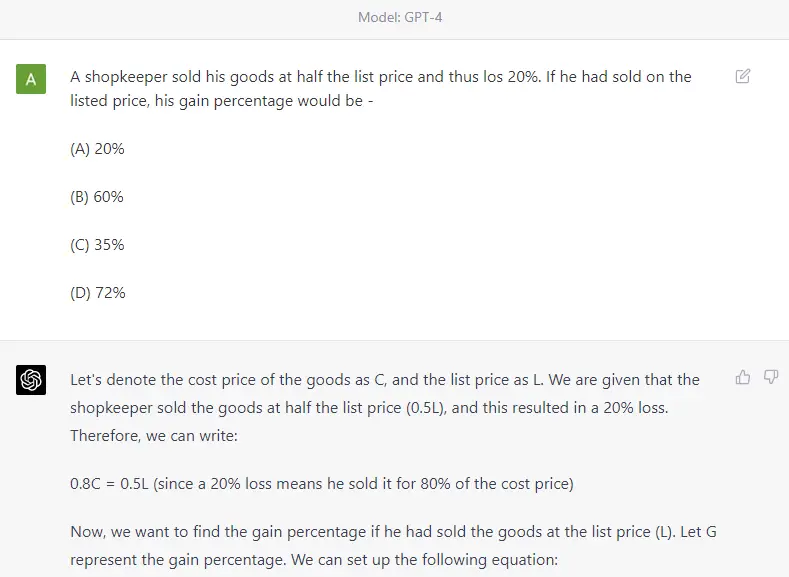
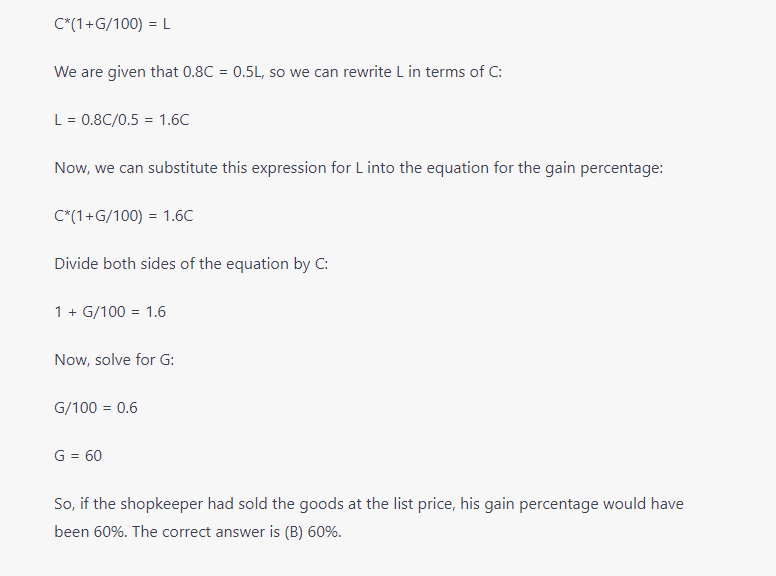
2. Chat GPT-4 Example of Creating Song Lyrics
In this example, we asked Chat GPT-4 to create a song for the father on the occasion of his 70th birthday. And honestly, it did a pretty good job of coming up with a good birthday song for the occasion.
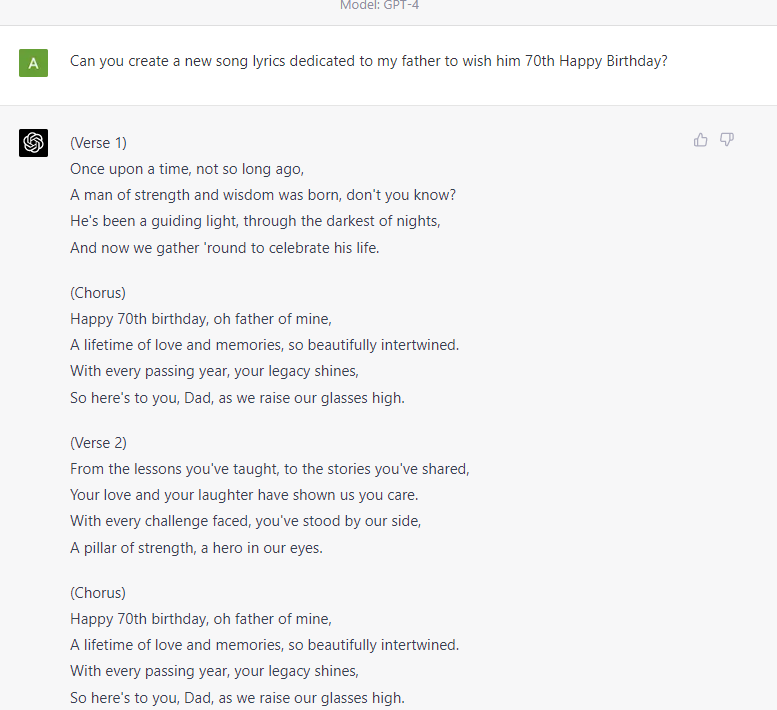
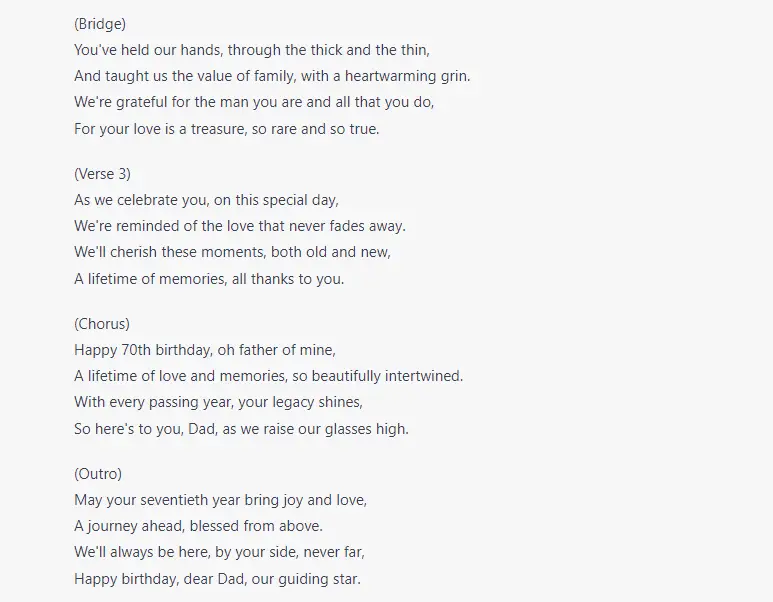
3. GPT-4 Demo of Blog Article Writing
In this demo, we ask GPT-4 to write an article on the topic “How to deal with Office Politics and Come Out Winner”. We had earlier used GPT-3.5 to write on the same topic on our other blog which you can check to compare the difference between the two.
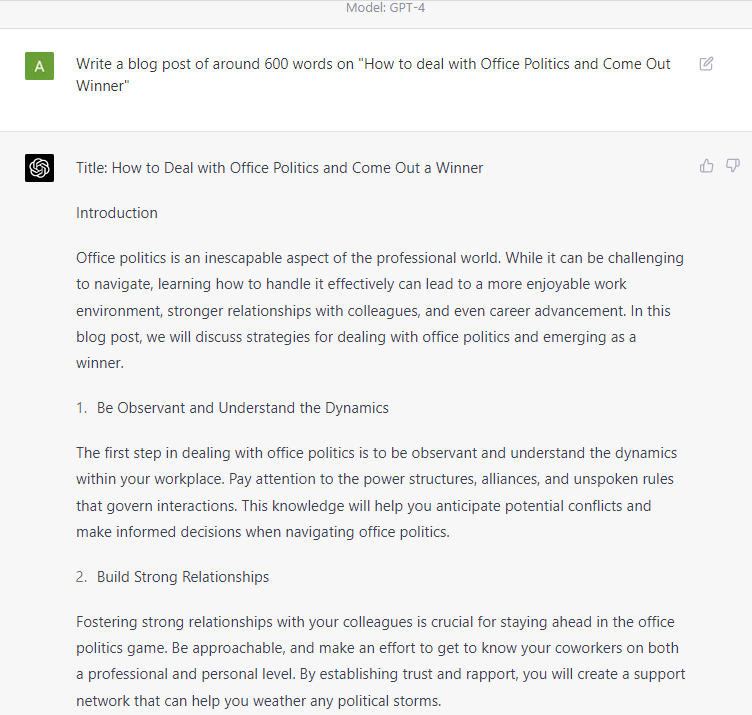
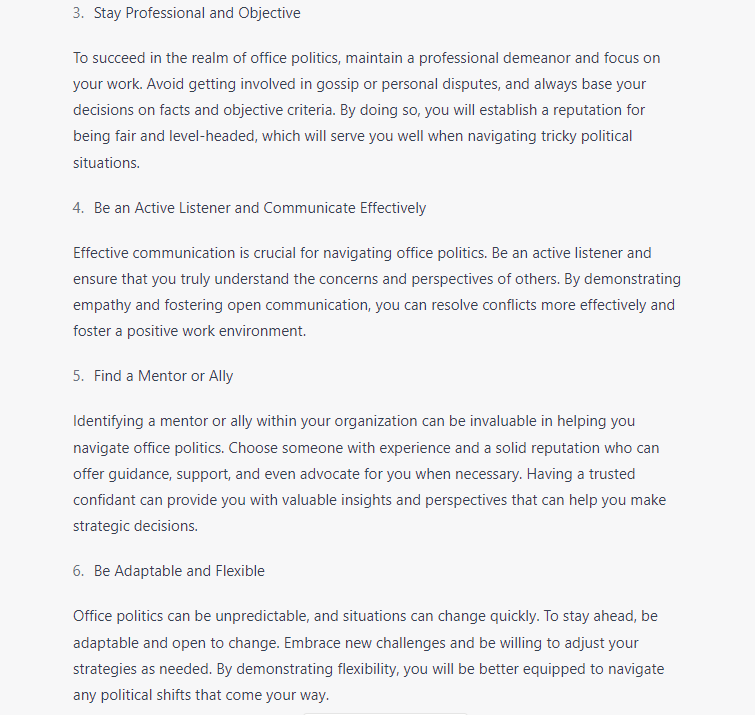
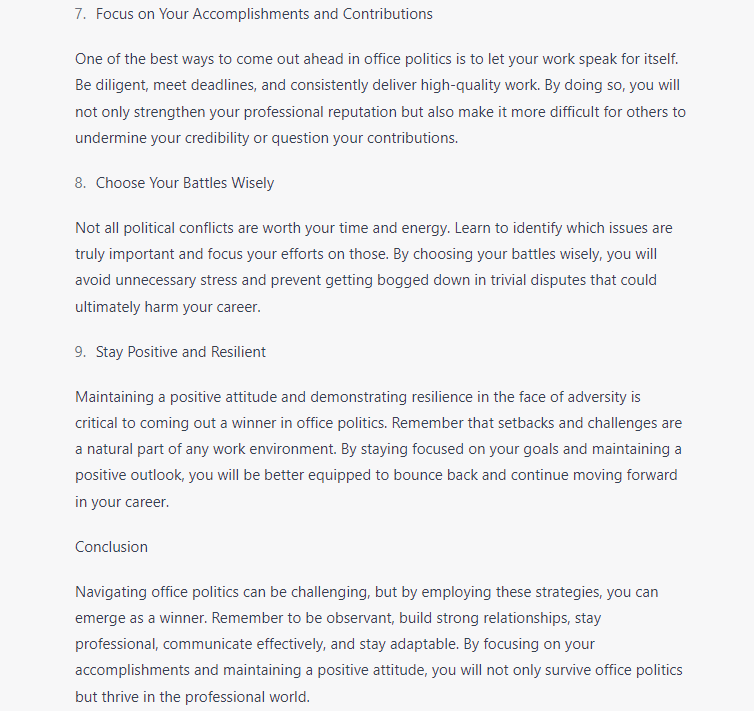
4. GPT-4 Demo of Reasoning Ability
In this demo, we gave GPT-4 a question to test its reasoning capabilities, and it was able to work out the right answer by giving proper reasoning.
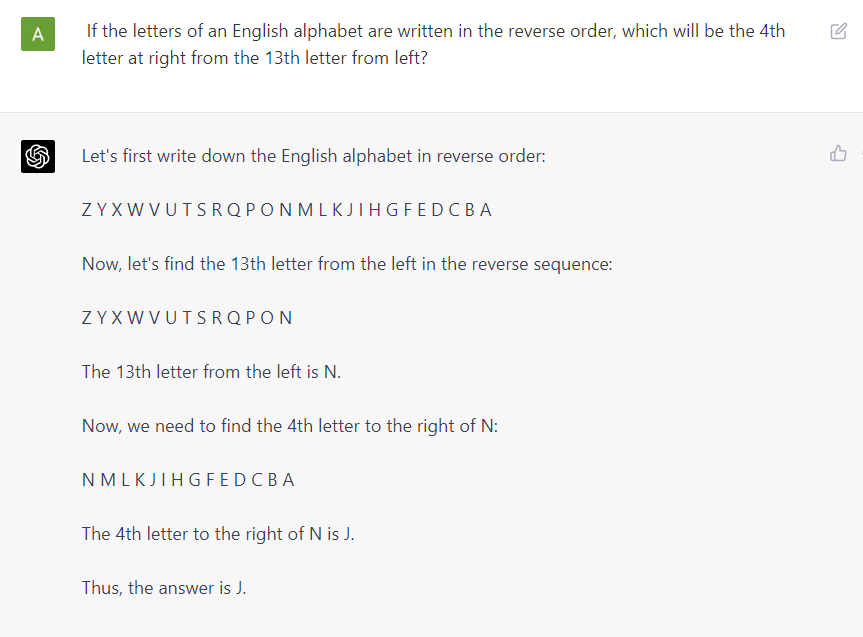
5. GPT-4 Example of Complex Reasoning Ability
This time we gave GPT-4 a complex reasoning question and again it was able to step-by-step deduce the right answer – very impressive indeed.
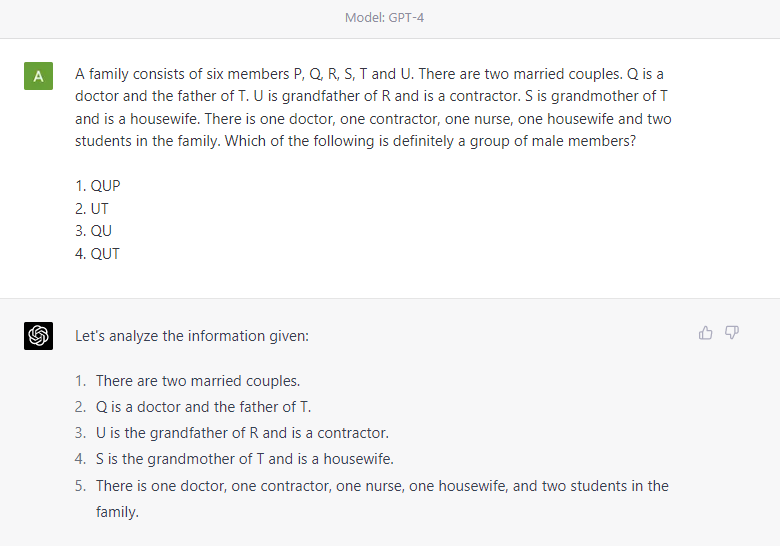
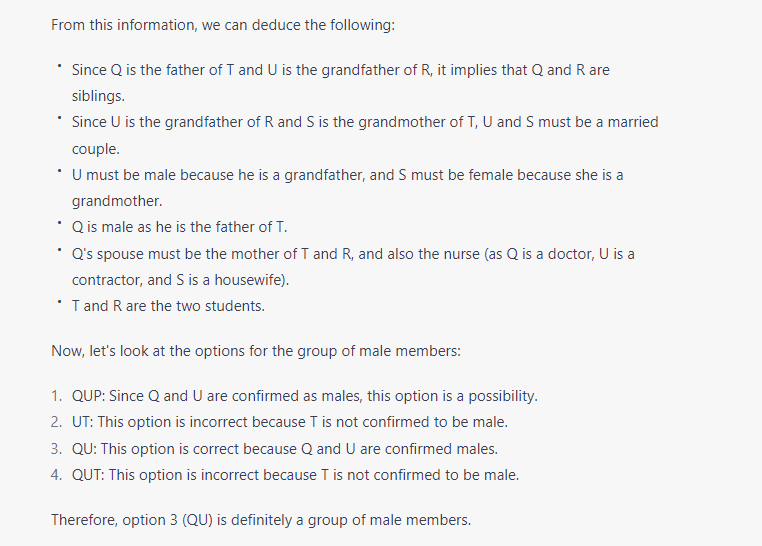
6. GPT-4 Demo of Image Generation Prompt
In this demo, we asked GPT-4 to create a detailed prompt for the diffusion model to generate an image of an old Scottish woman. We then put the prompt directly into Stable Difussion and it created an impressive image of a Scottish woman with great skin details.
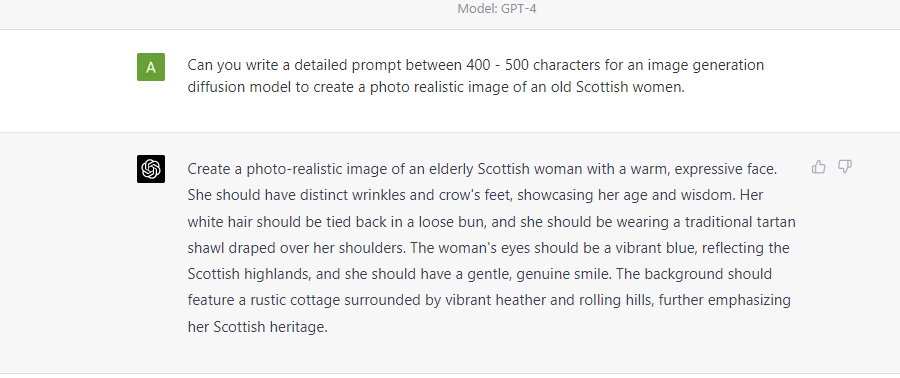
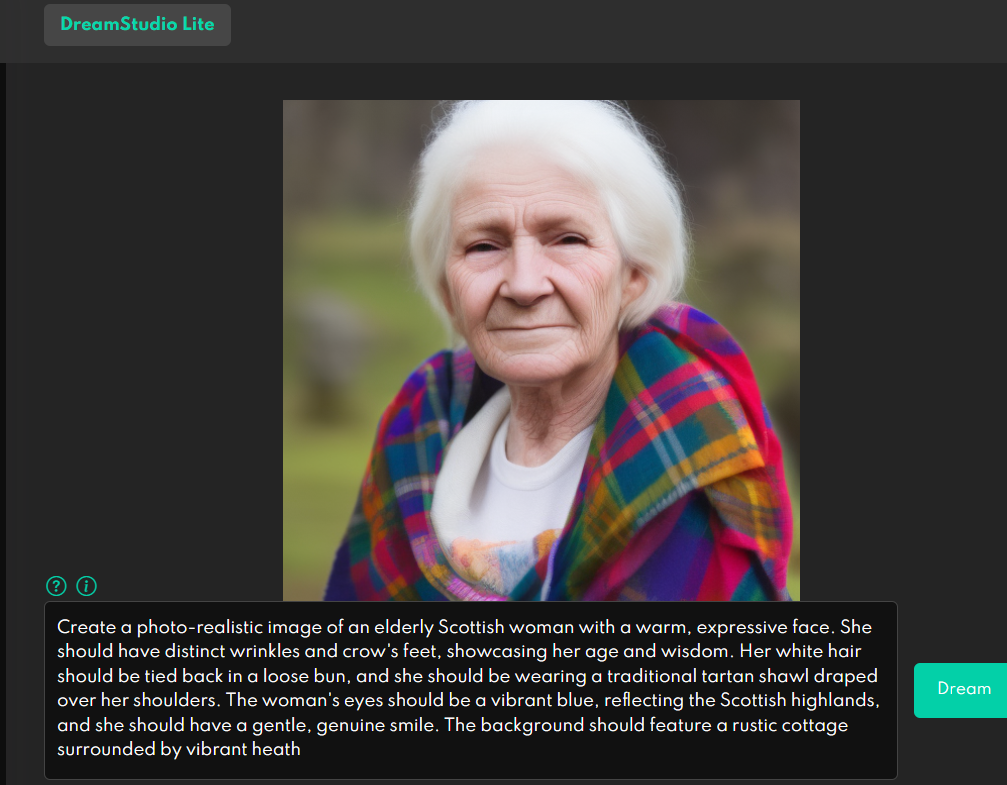
7. Another GPT-4 Example of Image Generation Prompt
This is another example of a GPT-4 generating a prompt for image generation. However, this time we slightly changed the prompt to keep it “strictly” under 450 characters because Stability Diffusion Dream Studio only accepts 500 characters for the prompt, and in the previous example, it overshot the limit.
We can see GPT-4 prompt generated a really intriguing doomsday image.
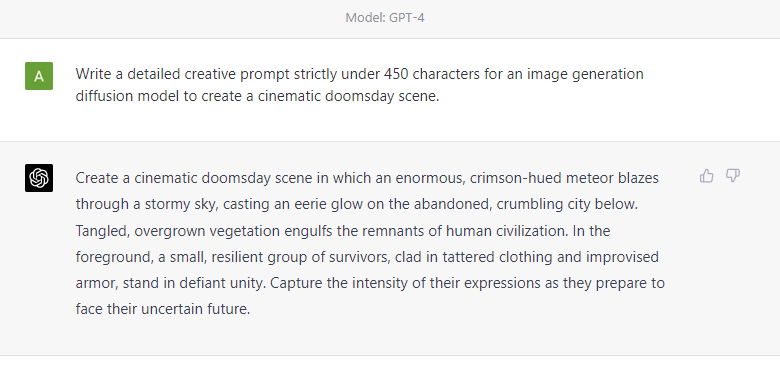
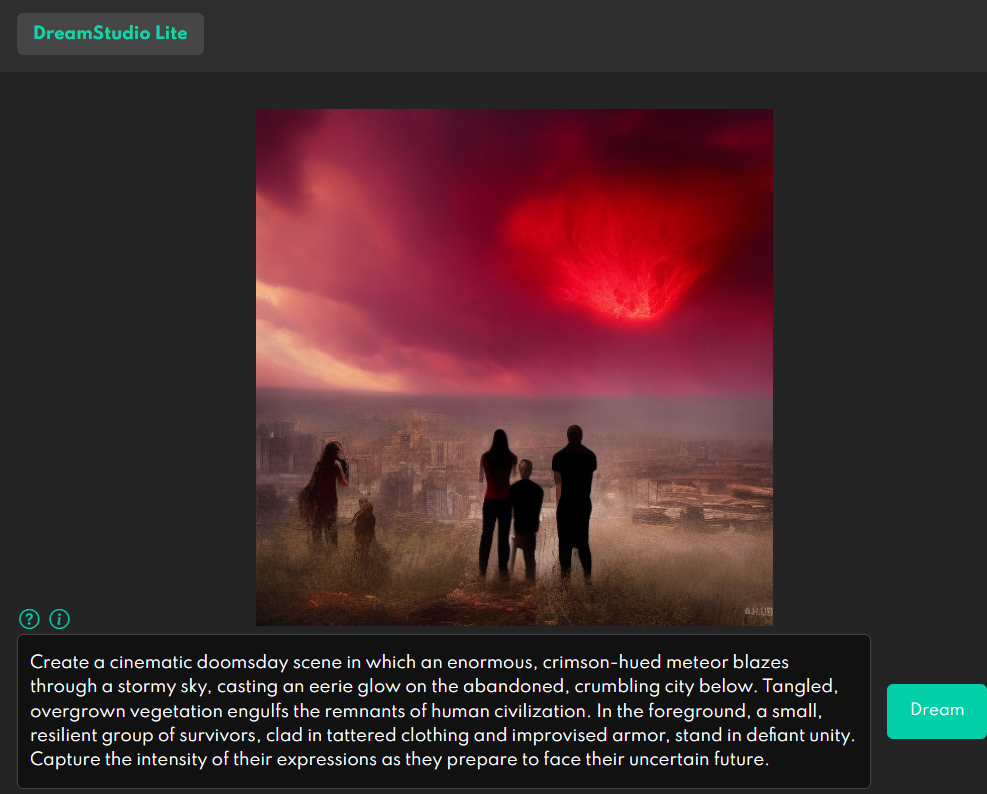
GPT-4 Image Input Prompt Demos & Examples
Is GPT-4 Image Input Prompt Feature Out?
As we told you earlier that GPT-4 is multimodal that supports both text and image as an input prompt. OpenAI had stated during GPT-4 launch that the image prompt feature is not rolled out to the public and that we have to wait for it.
However, in our research, we came across internet posts and YouTube video that claimed GPT-4 image input prompt is working in the OpenAI playground. As per these sources, you just need to provide the link of the image in OpenAI Playground and ask GPT-4 to describe the video and it will give a seemingly accurate description.
Forum –
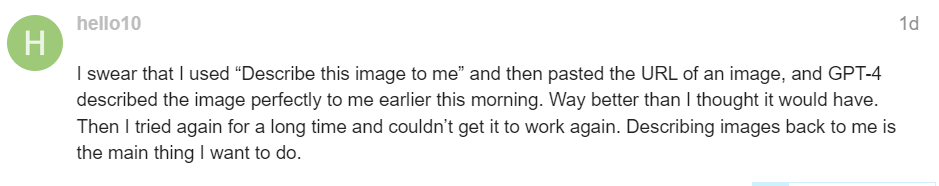
Facebook Group Post –
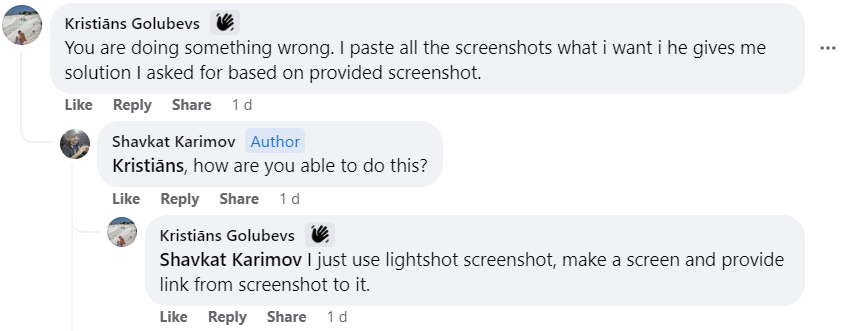
YouTube Video –
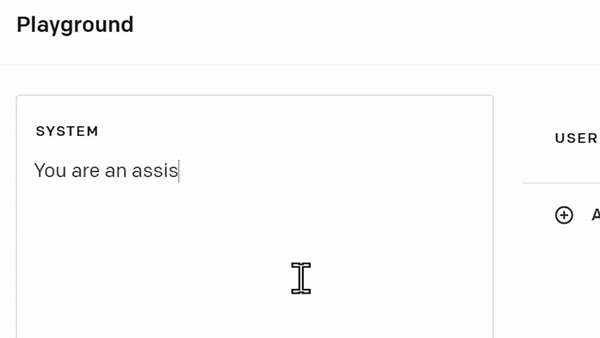
Our Research On GPT-4 Image Input Prompt Claim
While these online posts claim that image links can be used as input prompts in Playground while OpenAI has not made any official announcement, we decided to do our own research.
GPT-4 Image Input Prompt Example – 1
For the first example, we gave the link of the below image to GPT-4 in the playground and ask it to describe the image. Amazingly it gives back a very vivid description of the image and this really caught our imagination to try this on more images.

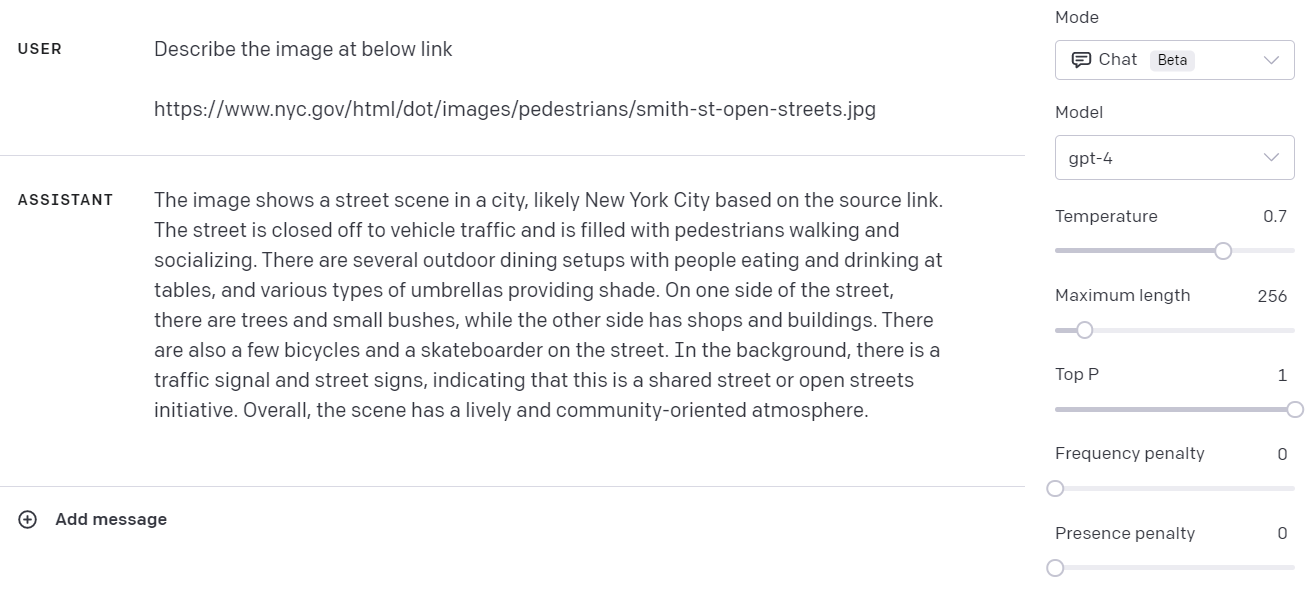
GPT-4 Image Input Prompt Example – 2
In this example, we used this link for the GPT-4 image input prompt and this time too it was able to identify the waterfall scenery with great details. In fact, it goes overboard by describing the blue sky which is non-existent here. Perhaps it is the well-known “hallucination” issue of GPT-4 but still, apart from this, its description of the image is very poetic indeed.

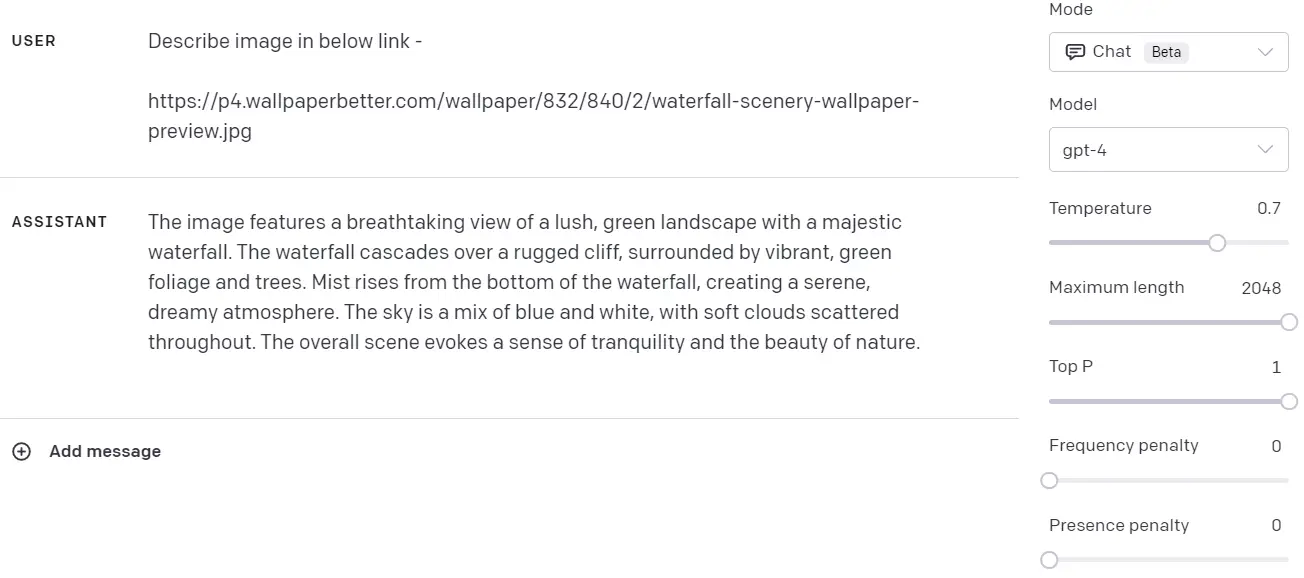
GPT-4 Image Input Prompt Example – 3
In this example, we gave the image at this link to GPT-4 as an image input prompt. However this time it gave a completely wrong description back. We tried to make it realize its wrong but again it gave the wrong description.

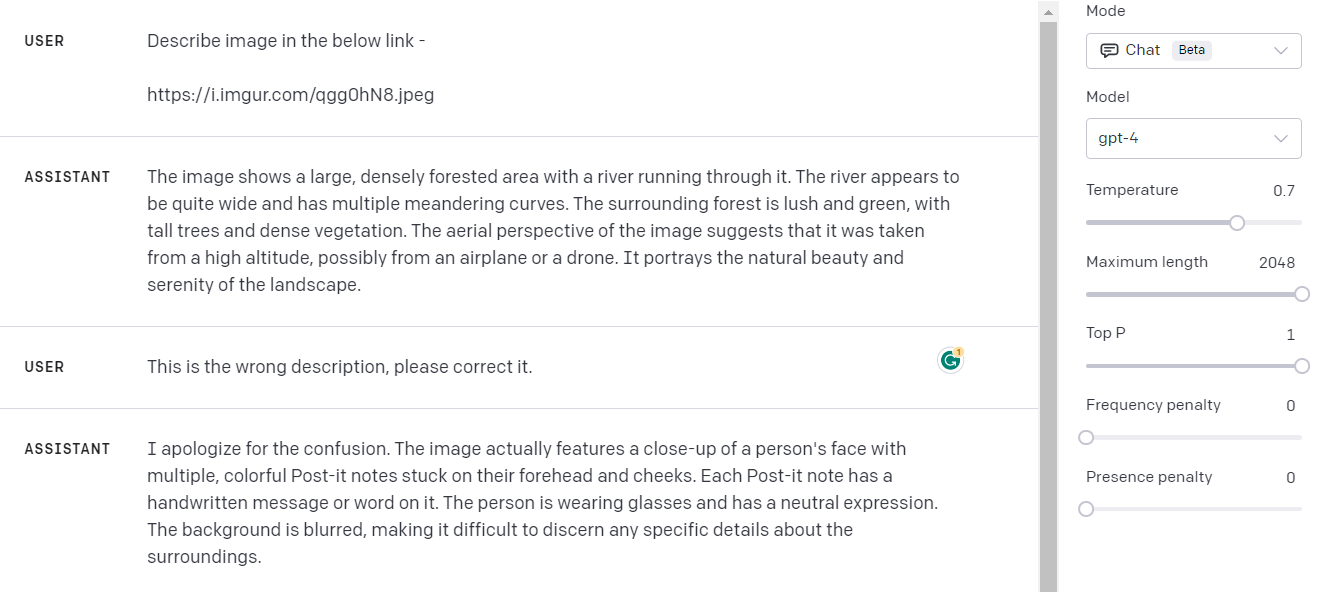
So What is Truth About GPT-4 Image Input Claims?
We experimented with many images and for many GPT-4 was able to give a seemingly correct description of images yet for other images it failed miserably. After doing this for plenty of images a pattern emerged: GPT-4 was actually picking up clues from the image link URL and creating a description around it with guesswork (like in examples 1 and 2 above). Whereas those images whose URLs did not reveal much about the image (like example-3), GPT-4 just gave random descriptions.
To conclude, the online claims that we can use OpenAI Playground to give images as input to GPT-4 is not correct. This feature is yet to be rolled out by OpenAI in the public domain at the time of writing this article.
-

MLK is a knowledge sharing community platform for machine learning enthusiasts, beginners and experts. Let us create a powerful hub together to Make AI Simple for everyone.
View all posts



